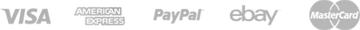Please email customer care help@rovedashcam.com with your current firmware version installed in your camera so we can email you back with the correct firmware file for you. THANK YOU.
| Please make sure to read all the directions before starting to update the firmware and then follow the directions exactly as stated below. |
How to UPGRADE FIRMWARE For Rove R2-4K Dashcam:
Curious on how to update your ROVE dashcam's firmware???
Worry No more as It is as easy as 1,2,3…
AT A GLANCE:
- FORMAT the memory card in the camera and then download and Copy the Un-zipped firmware files directly the memory card from our website.
- Keep the camera plugged into the power and turned OFF, then insert the memory card into the camera and press the power button once, which then will start the firmware update. You should see the blinking RED LED which means the firmware is being updated.
- The camera will turn ON automatically after the firmware is done updating. Please format the memory card after the update and you now have successfully updated your firmware.
Let’s see the whole process in detail below:
STEP: 1
Format the memory card in your dash cam:
You can do this by going into the camera's system settings. (Please NOTE: Make sure to backup your recordings if you need them before formatting the memory card)
STEP: 2
Copy the firmware files to the memory card:
To do so, you need to access the memory card using your computer. There are two ways you can do this.
- Insert the memory card to your computer directly if you have the memory card slot and SD-adapter so you can access the memory card and copy the firmware files to it.
- However, if you don’t have the memory card slot on your computer, then you can connect your R2-4K to your PC/MAC using the included SHORT 2.5 feet USB Data Cable. The camera will give you three options and choose the one that says “Connect as USB Flash Drive”. Once this option is selected you can access the memory card from your computer so you can copy those firmware files directly on it.
STEP: 3
Once you have access to your memory card on your computer, you are now ready to download the new latest firmware.
Please visit www.rovedashcam.com >then go to> Support Tab >then> Downloads and look for the Firmware Update section for the ROVE R2-4K model.
Look for the latest firmware file and then proceed to download it.
Depending on if you are using a PC/MAC it will either ask you or download the firmware files directly to the “Downloads” folder on your computer. Once the download is completed, locate the downloaded files.
STEP: 4
Unzip and copy the firmware files directly to the memory card.
Please NOTE: Do NOT create any new folder on the memory card to save the firmware files. Simply copy and paste the files directly to the memory card.
IMPORTANT: Please make sure that the firmware's file name doesn't get changed. Otherwise, the camera will NOT recognize the firmware update.
STEP: 5
Now keep the camera plugged into the power and turned OFF.
Then, Insert the memory card with the latest firmware files into the camera.
STEP: 6
Now, Press the POWER button once.
This will start the firmware update process. You should see the blinking RED LED on top left corner which means your ROVE R2-4K dash camera is updating the new firmware.
Please NOTE: you will NOT see any activity on the display of the camera. It will stay blank during the firmware update. The firmware update may take up to 1 or 2 minutes. So please be patient.
Make sure the POWER does NOT get disconnected while the firmware is being updated.
Once the firmware is updated, the camera will turn ON automatically.
STEP: 7
Once the camera turns ON after the update, the first thing you would want to do is FORMAT the memory card by going into the camera's system settings. Otherwise, the camera will keep updating the firmware every time it restarts.
STEP: 8
You can now check the latest firmware version by going into the camera’s system settings >then>firmware version.
If you have successfully updated the firmware, then Voila... Hi-Five !!
You now have Upgrade your ROVE R2-4K dash camera’s firmware successfully.
Thank you for Choosing ROVE.
Your reliable partner on the road for a safer future!